The CADViewer window, and its features, may appear embedded inside an existing HTML document, or it may open in a separate browser window. In both cases, the interface is the same.
There are two main components to the CADViewer window.
NOTE: The toolbar and right click popup menus are both configurable. Please refer to System Administrator Guide.
NOTE: The background color is configurable. Please refer to System Administrator Guide.
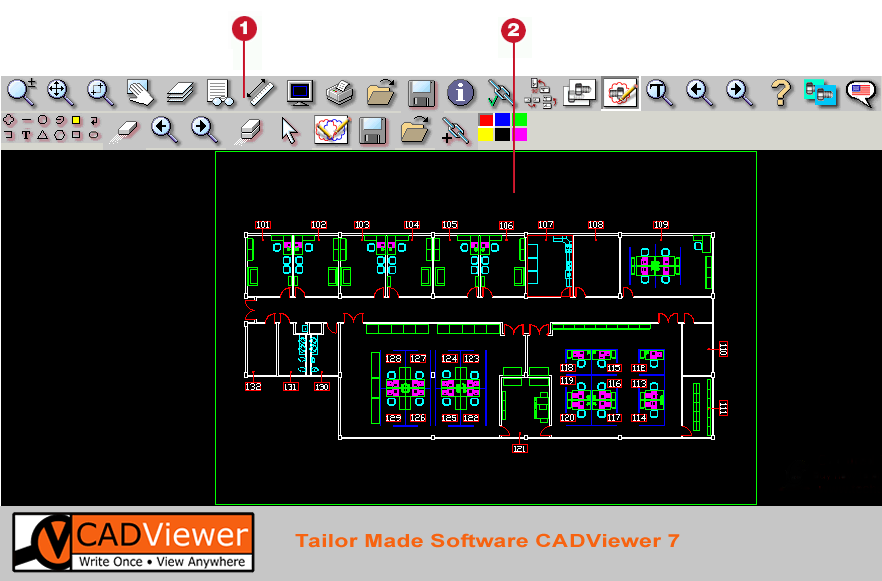
To learn how to use the browser pop-up menu (for the most-popular viewer features), click Pop-up Menu.
To learn more about the individual tools, click User Action tools or User Redline tools.