Planon Data Extraction Flow used with DDT
The Data Extraction and Data Update program flow involves several pieces of software. What programs do what and to what is described herein.
Data Extraction
For purposes of this document, Data Extraction means extracting the Data from AutoCAD and publishing it to Maximo.
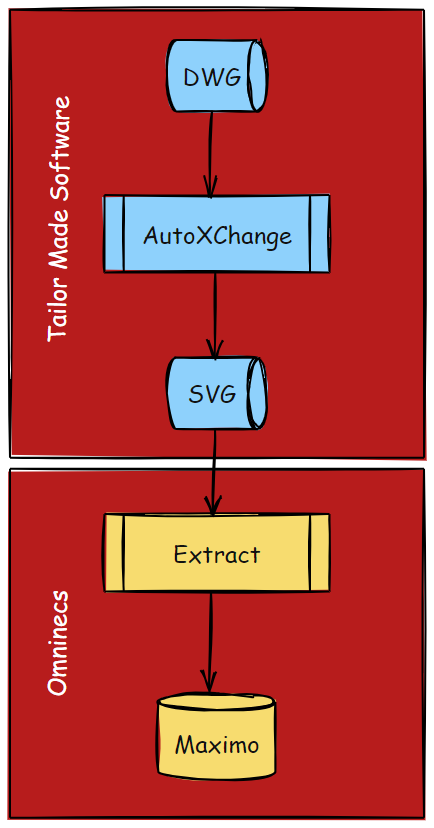
This step is performed by first AutoXChange creating an enhanced SVG (Simple Vector Graphics) file and then Omninecs Extract to upload the data into Maximo.
Data Update
For purposes of this document, Data Update means saving the Data from Maximo and updating the AutoCAD file. In the First Phase this also involves running the DDT function to verify the data in AutoCAD and update the Room Stamps.
AutoXChange will take a JSON (JavaScript Object Notation) file from Maximo and update the XData/XRecord fields in the AutoCAD file. DDT will take the XData/XRecord information and update the Space and other Stamps accordingly.
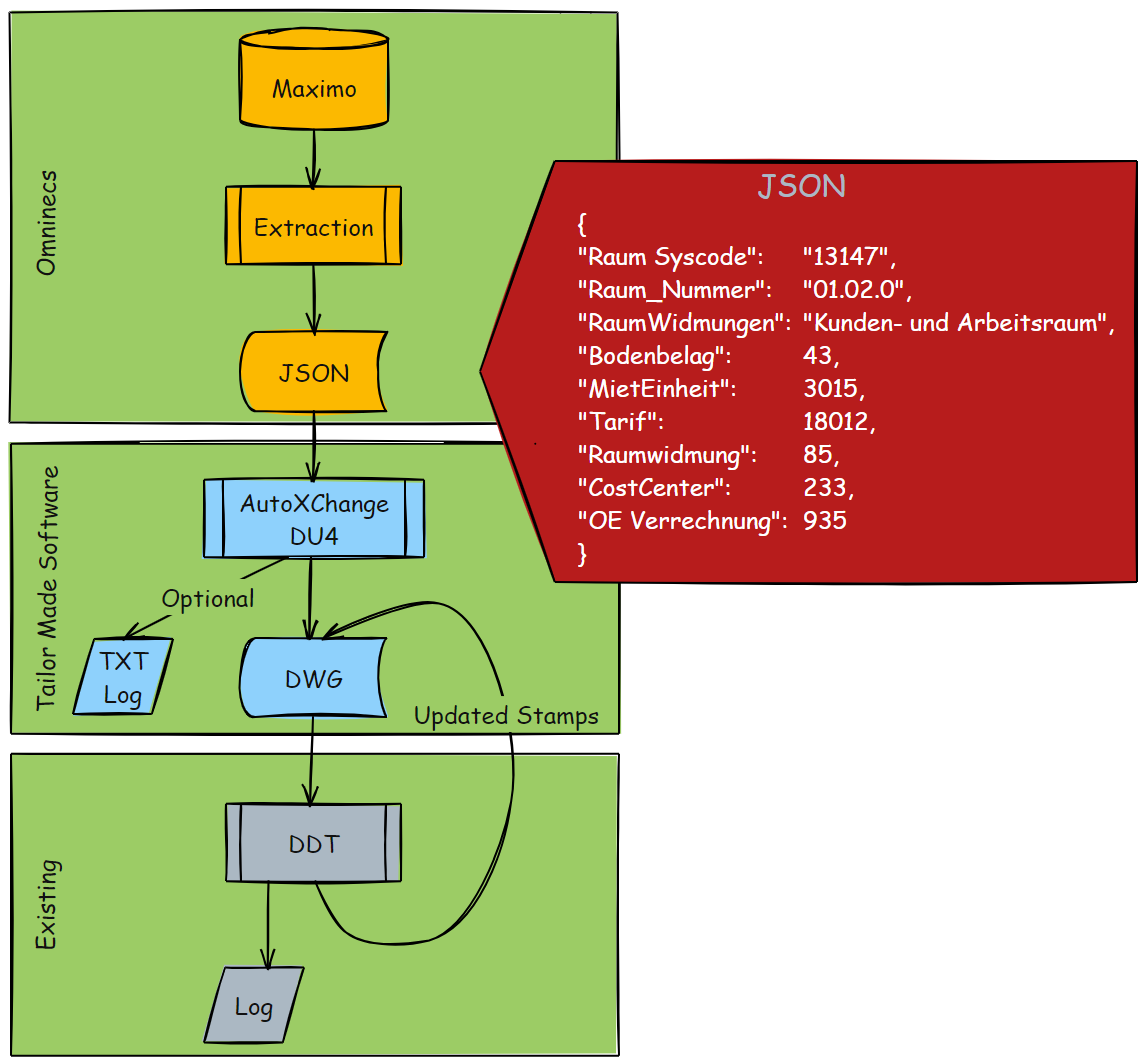
JSON File
The JSON file will contain the import data to be updated in the XData/XRecord fields in the AutoCAD file. Not all of the XData/XRecord information will be updated, just the field deemed important by Bank XXXXXX.
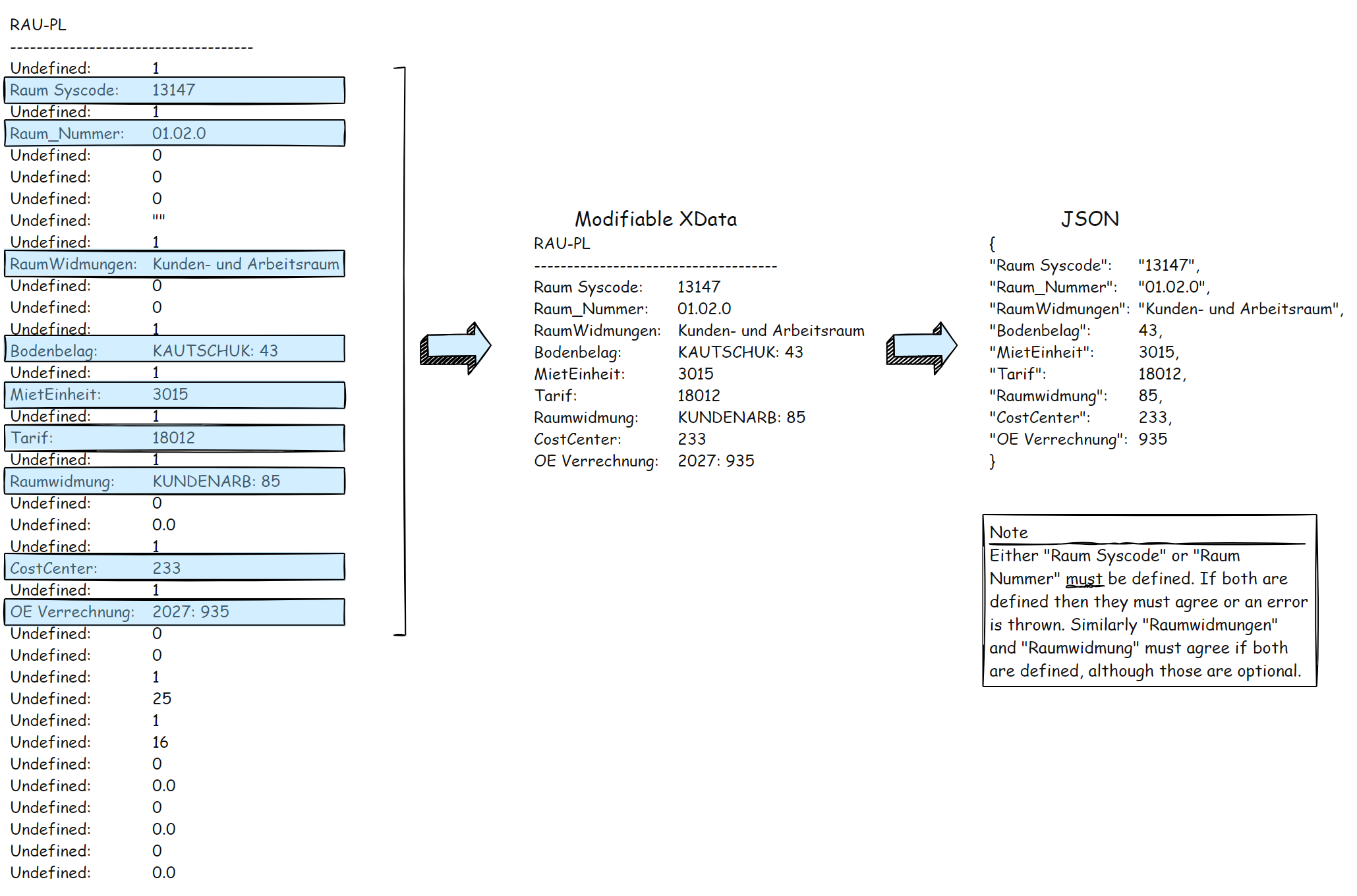
As shown above, there are a total of 38 fields in the XRecord attached to the Room Polylines in AutoCAD. Only nine of those fields (Raum Syscode, Raum_Nummer, RaumWidmungen, Bodenbelag, MietEinheit, Tarif, Raumwidmung, CostCenter, and OE Verrechnung) are maintained in the XData and updated in the AutoCAD. RaumSyscode and RaumNummer define the same data (in different methods, of course) and must agree if both are used or an error is thrown. Also, RaumWidmungen and Raumwidmung are the text and integer versions respectively of the same data and must agree if they are both used. In effect this means only seven fields are defined in the JSON and nine fields are updated in the AutoCAD XRecord.
AutoXChange
AutoXChange will take the JSON file and process the Room Polygons to update the XRecords. Only those fields present in the JSON will be updated. Any fields not present will not be changed. If it is desired to clear a value, then any text fields like Raum_Nummer and RaumWidmungen should be set to a blank text string while any integer fields (everything else) should be set to the default of zero.
AutoXChange can also produce the equivalent of the TXT file produced in the current process to show changes between versions. This requires the original and modified AutoCAD DWG files.
DDT
The existing DDT program will be run against the data updated by AutoXChange and will proceed as it does now, updating stamps, calculating areas and checking data validity (like correctness of polylines, etc.). In Phase two the plan is to replace DDT with a Data Check process to duplicate the functionality of DDT.
