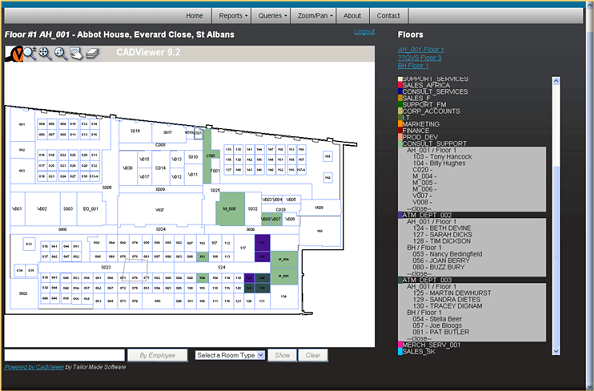CADViewer, with of it’s flexible design and use of standard toolkits, can be integrated with any Database Management Application and be used with a multitude of custom data-driven applications.
Visual Query
Tailor Made Software has developed an Application Framework for visually linking CAD drawings with any type of Database Information.
This Framework we call Visual Query and consist of the CADViewer front-end viewer, AutoXchange 2020 back-end converter and our Connector Technologies together with the core API to provide Database interaction with CAD Drawings. Visual Query is designed to minimize the complexity of the process and the requirements for both hardware and software, but at the same time to allow seamless integration with legacy systems and databases.
The Visual Query sample implementation is available for application programmers as part of the CADViewer Download Package to use and integrate in their applications.
Visual interaction
CADViewer through the Visual Query Framework allows the user to interact with data from company databases. But the interaction is not just text content displayed. Using CADViewer, any result of a query is directly displayed on a CAD drawing!
Applications
The CADViewer application framework provides the interactive visual component to a large number of verticals, basically any application that wants to display CAD drawing needs CADViewer:
- Space Management and CAFM Applications
- Inventory and EDM Management Applications
- Internet Of Things (IoT) Applications
- People Inquiry and Locator Tools
- Maintenance and Hotel Management Tools
- Security Visual Applications
- Trade Shows and Exhibition Asset Management
- Performance Metrics & Team Management Apps
Queries
Queries are routines that are run against the data from the database and highlighted to the user. Visual Query not only displays the data in a text view, but also graphically displays the information to the user.
Queries can range from simple ‘Show me all rooms in department XYZ’ to the complex like: ‘Show me all unoccupied rooms larger than 120 sq ft on floor 4’.
Visual Query goes beyond just showing the results on the drawing. The user can click on the drawing and run a predefined query. For instance, click on a room and Visual Query will get the room detail information from the database and display the results, just as if the room name had been chosen from a list of rooms.
Flexible development of Queries
CADViewer is a very flexible system and can be extended with new queries using JavaScript and any of the server techologies NodeJS, Servlets, PHP and .NET.
Both customers and 3rd party developers can build new applications using the Visual Query interface (CADViewer, AutoXchange 2020, Handlers and API. We would be glad to provide details.
Technology
The CADViewer Technology Stack is built using widely available technologies.
The viewer is written in JavaScript and works on Chrome, Safari, Firefox and Edge on Windows, Linux and iOS. and the user interface relies heavily on JavaScript and AJAX.
The database interaction and display of the text information can be done using any of the technologies: PHP, Java Servlets, NodeJS and .NET.
The viewer uses W3C SVG File format with extensions for its internal viewing format.