CADViewer User Interface
Icon Skins
There are three Icons Skins supported as single line CADViewer Icon Menu in NextCloud:
Deep Blue
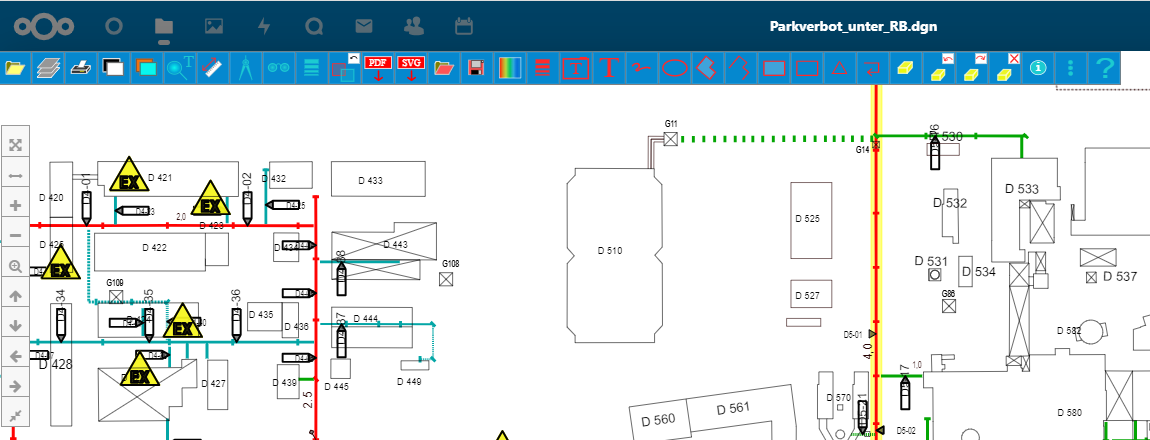
Black
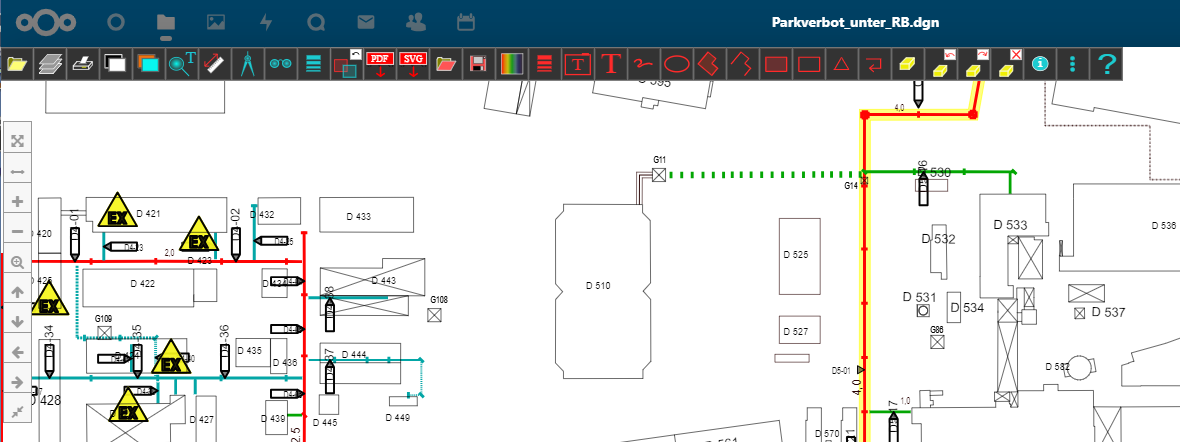
Light Gray
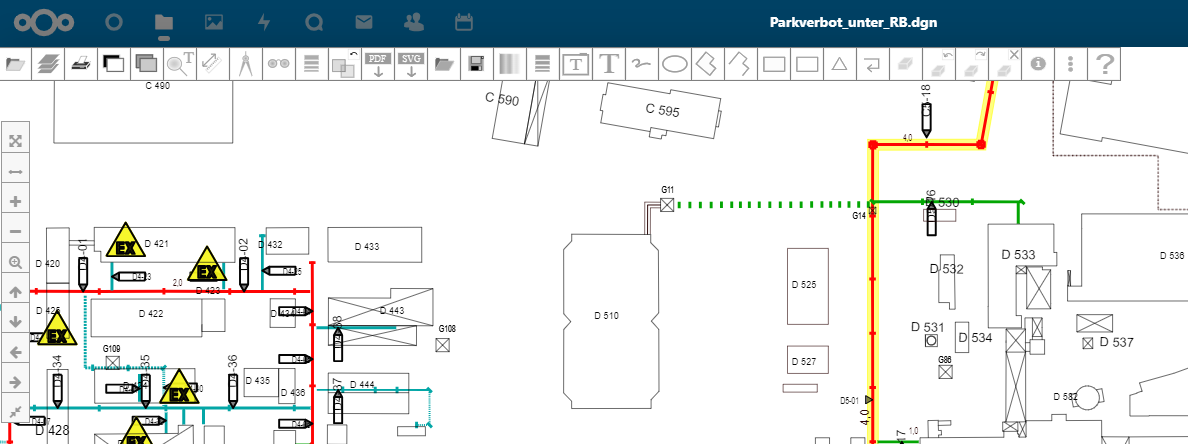
Icon Commands - CADViewer NextCloud
The following icons commands are available with CADViewer in NextCloud. The listing below directly follows the above CADViewer Icon Menu skins.
Click on any command link below, to go directly to the user documentation for the specific command:
- File Load: Direct loading of DWG, DXF, DWF, DGN, PDF and TIFF files from the NextClound file system.
- Print: Printing of drawing.
- Layer Controls: Layer Manipulation.
- Black/White: Swap drawing colors Black/White.
- Background: Setting of back.-ground color.
- Text Search: Interactive text search.
- Measurement: Measurement in drawing.
- Calibrate Measurement: Calibrate the units in the drawing.
- Birds-Eye: Opening of a Birds-Eye modal.
- Line Thickness: Dynamic adjustment of line thickness
- Share PDF: Share PDF of screen content, either to shared folder or as direct download.
- Download SVG: Direct download of screen content as SVG.
- Open Redline: Open the redlines associated with the current drawing.
- Save Redline: Save any new redlines associated with the current drawing.
- Redline Color: Set the redline color.
- Redline Line Weight: Set the redline line weight.
- Sticky Note: Draw a Sticky Note.
- Redline Text: Draw Redline text.
- Freehand: Draw freehand Redline.
- Ellipse/Cloud/Circle: Draw a Redline ellipse, cloud or circle.
- Filled Polygon: Draw a Redline filled polygon.
- Polyline: Draw a Redline polyline.
- Filled Rectangle: Draw a Redline filled rectangle.
- Rectangle: Draw a Redline rectangle.
- Triangle: Draw a Redline triangle.
- Arrow: Draw a Redline arrow.
- Delete Single: Delete a single Redline.
- Delete Last: Delete last Redline.
- Undo Last: Undo delete last Redline.
- Clear All: Clear all visible Redlines.
- About: Information about current drawing, converter and CADViewer.
- Settings: Settings pane for controlling conversion parameters.
- Help: Interactive Help menu.
Standard Interface Overview
The CADViewer Icon Command Interface is build from an XML Menu Structure. In the standard version of CADViewer the following icon pages sections are active:
