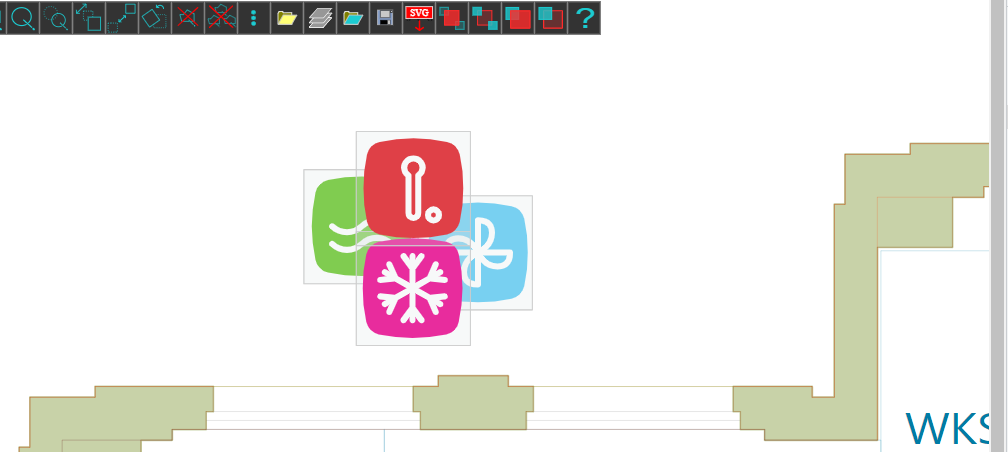Space Objects Display Order
The display order of the Space Objects can be changed dynamically.
There are 4 commands implemented for this purpose:
- Bring to Front
- Send to Back
- Bring Forward
- Send Backward
- Selection of objects are done with Shift+Click.
- Deselection of single object or entire sets of objects is done with Click on canvas.
- Shift+Click on an already selected object will deselect that object.
Selection of object
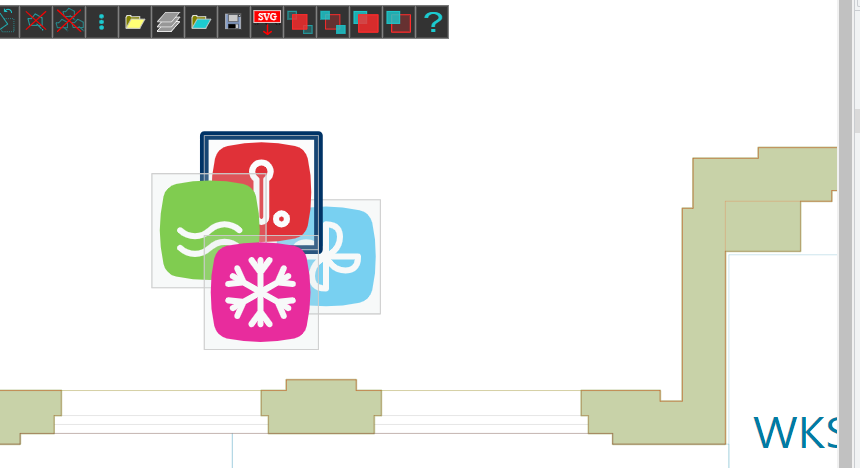
Send object to back
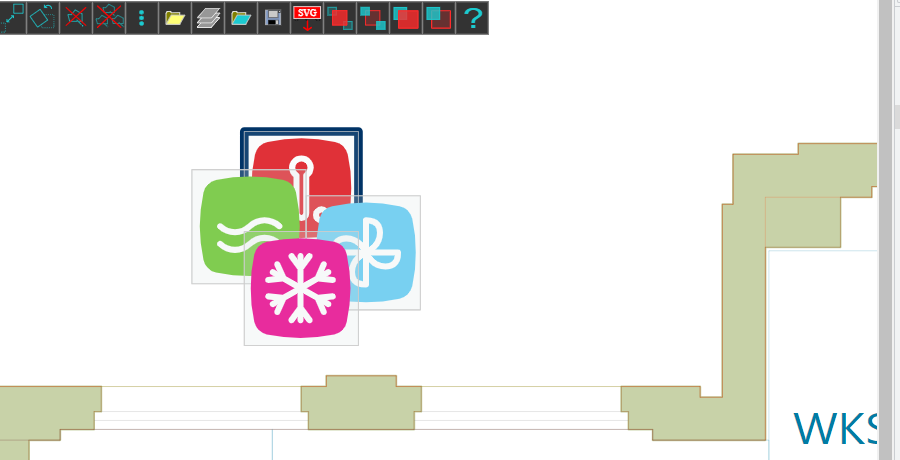
Move object to front
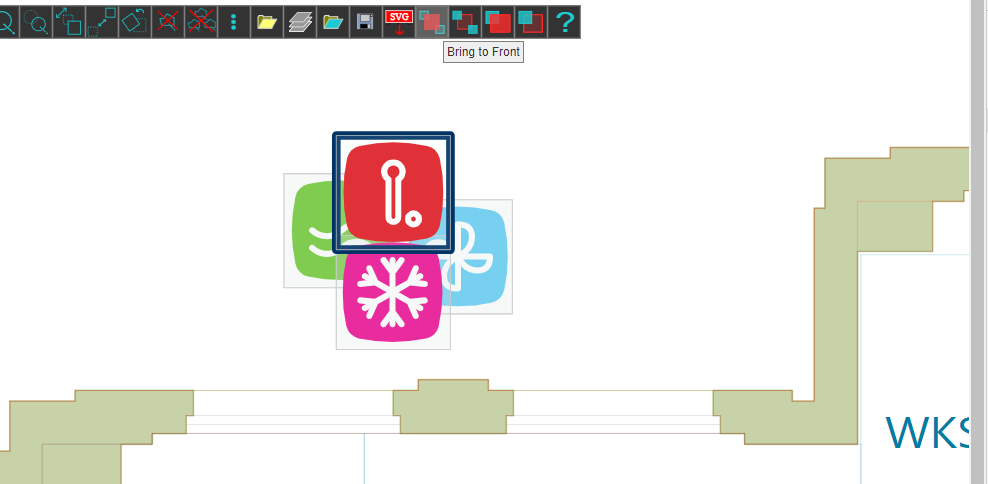
Deselect object